Introduction
Merging PDF files can feel like a daunting task, especially if you’ve never done it before. But fear not! Whether you’re combining reports for work, organizing family photos, or preparing documents for a presentation, merging PDFs streamlines the process and makes everything look professional. With just a few simple steps and the right tools at your disposal, you’ll be surprised by how easy it is to bring multiple PDFs together into one cohesive file. Let’s dive in and explore the ins and outs of merging PDF files efficiently!
How to Merge PDF Files

Merging PDF files is a straightforward task that can enhance your document management. Whether you’re combining reports, presentations, or eBooks, the process simplifies organization and sharing.
To merge PDFs, start by selecting the files you want to combine. Many online tools allow you to upload multiple PDFs at once with ease. You might also consider using software installed on your computer for added convenience.
After uploading your documents, arrange them in the desired order. Click on the merge button and download your newly formed PDF file. It’s as simple as that!
Benefits of Merging PDFs
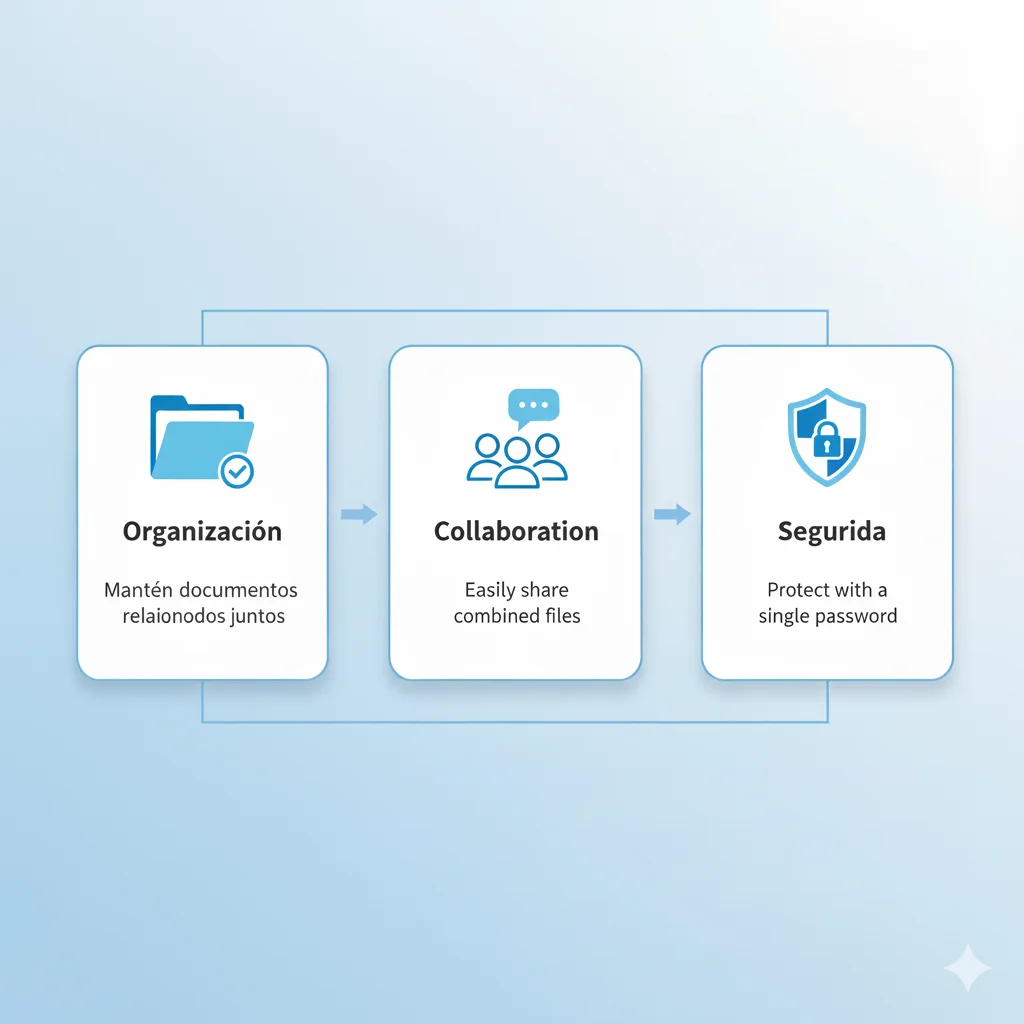
Merging PDFs offers significant advantages for both personal and professional use. By combining multiple documents into a single file, you streamline organization and enhance accessibility. This approach reduces clutter, making it easier to locate important information.
Another benefit is improved collaboration. When working on projects with colleagues or clients, sharing one merged PDF simplifies communication and ensures everyone has the same materials at hand.
Additionally, merging helps maintain document integrity. You can preserve formatting and ensure that content remains unchanged across different devices or platforms. This reliability is crucial in maintaining a professional appearance in your work.
IV. Methods and Tools to Merge PDFs

There are several methods to merge PDF files, catering to different preferences and needs. Online tools like Smallpdf and PDF Merge offer quick solutions without the need for software installation. Just upload your files, arrange them, and download the merged document.
For those who prefer desktop applications, options such as Adobe Acrobat or Foxit PhantomPDF provide robust features. These programs allow for more control over the merging process.
Mobile apps also exist if you’re on the go. Apps like PDFelement let you combine PDFs directly from your smartphone or tablet with ease and convenience.
Step-by-Step Guide to Merge PDFs
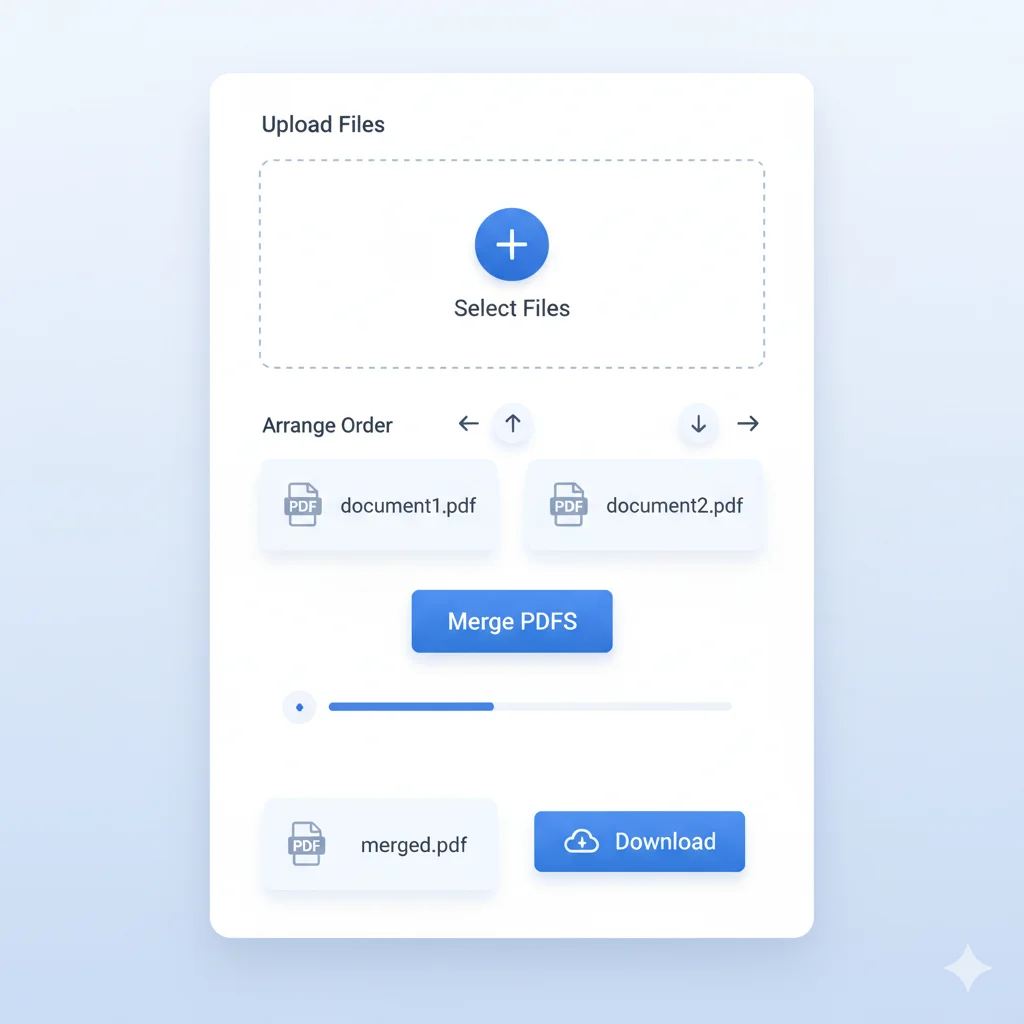
To merge PDF files, start by gathering all the PDFs you want to combine. Ensure they are saved in a location that is easy to access. This will streamline your merging process.
Next, choose a reliable tool or software for merging. Many free and paid options are available online. Select one that suits your needs best and upload the documents.
Follow the prompts provided by the tool to arrange your files in the desired order. After arranging them, click on “Merge” or “Combine.” Your newly merged PDF should be ready for download shortly after completion.
Ensuring Quality and Security in Merged PDFs

When merging PDFs, quality is crucial. Ensure that the formatting remains intact and that no data is lost during the process. Always preview your merged document to verify everything appears as intended.
Security should also be a top priority. Use reputable software or online tools known for their security features. Look for options that offer encryption and password protection to safeguard sensitive information.
Before sharing your newly merged file, double-check permissions settings. This helps prevent unauthorized access while ensuring only intended recipients can view or edit your document.
FAQs on Merging PDF Files
Merging PDF files is a common task, but many have questions. One frequent query is whether merging affects file quality. Generally, the content remains intact and high-quality after merging.
Another concern revolves around security. Users often wonder if their sensitive information might be exposed during the process. Many reliable tools offer encryption options to keep your data safe.
People frequently ask about file size changes post-merging. While combining PDFs can sometimes increase size due to added content, various programs allow you to optimize and compress merged files effectively without sacrificing quality.
VIII. Alternative Software for Merging PDFs
If you’re looking for alternatives to merge PDFs, there are several great options available. Adobe Acrobat is a popular choice that offers robust features, including editing and annotation tools. However, it comes with a price tag.
For those seeking free solutions, PDFsam Basic provides an intuitive interface for merging files without any cost. It’s user-friendly and perfect for basic tasks.
Another strong contender is Smallpdf, which operates entirely online. It allows you to drag and drop your files effortlessly while ensuring quick processing times without sacrificing quality. These tools make merging PDFs simple and efficient!
Additional Resources for PDF Merging
If you’re looking for more insights on how to merge PDF files, plenty of resources are available online. Tutorials and guides can help you navigate various software options, making the process smoother.
Online forums and communities often discuss tips and tricks that can enhance your merging experience. Engaging with these platforms allows you to ask questions and share knowledge.
Webinars or video tutorials provide visual step-by-step instructions that may simplify complex tools. Exploring these additional resources can empower you to handle PDFs effectively and efficiently.
Conclusion
Merging PDF files can greatly enhance your productivity. With the right tools, this process becomes swift and efficient. You can easily combine documents for presentations, reports, or personal use.
Understanding how to merge PDFs empowers you to manage information more effectively. Whether you’re a student, professional, or just someone looking to organize files better, mastering this skill is invaluable.
As technology continues to evolve, new methods and tools will emerge. Staying informed about these options helps streamline your workflow and maintain document integrity across various platforms. Embrace the digital age with confidence in managing your PDFs!
FAQs
Merging PDF files is a straightforward process that can significantly enhance your document management. Whether you’re combining reports, presentations, or eBooks, the right methods and tools make it easy to streamline your files.
If you have more questions about merging PDFs, here are some FAQs to guide you:
What types of files can I merge with PDFs?
You typically need PDF formats for merging; however, many tools allow importing Word documents or images before converting them into a single PDF.
Is it safe to merge sensitive documents?
Using reputable software ensures security features like encryption and password protection for sensitive information.
Can I edit merged PDFs after combining?
Yes! Most PDF editors allow adjustments even after files are merged.
How long does it take to merge multiple PDFs?
The time varies based on file size and the tool used but usually takes just a few moments.
Are there limits on the number of PDFs I can merge?
Many free online services impose limits. Desktop applications often provide greater flexibility without restrictions.
