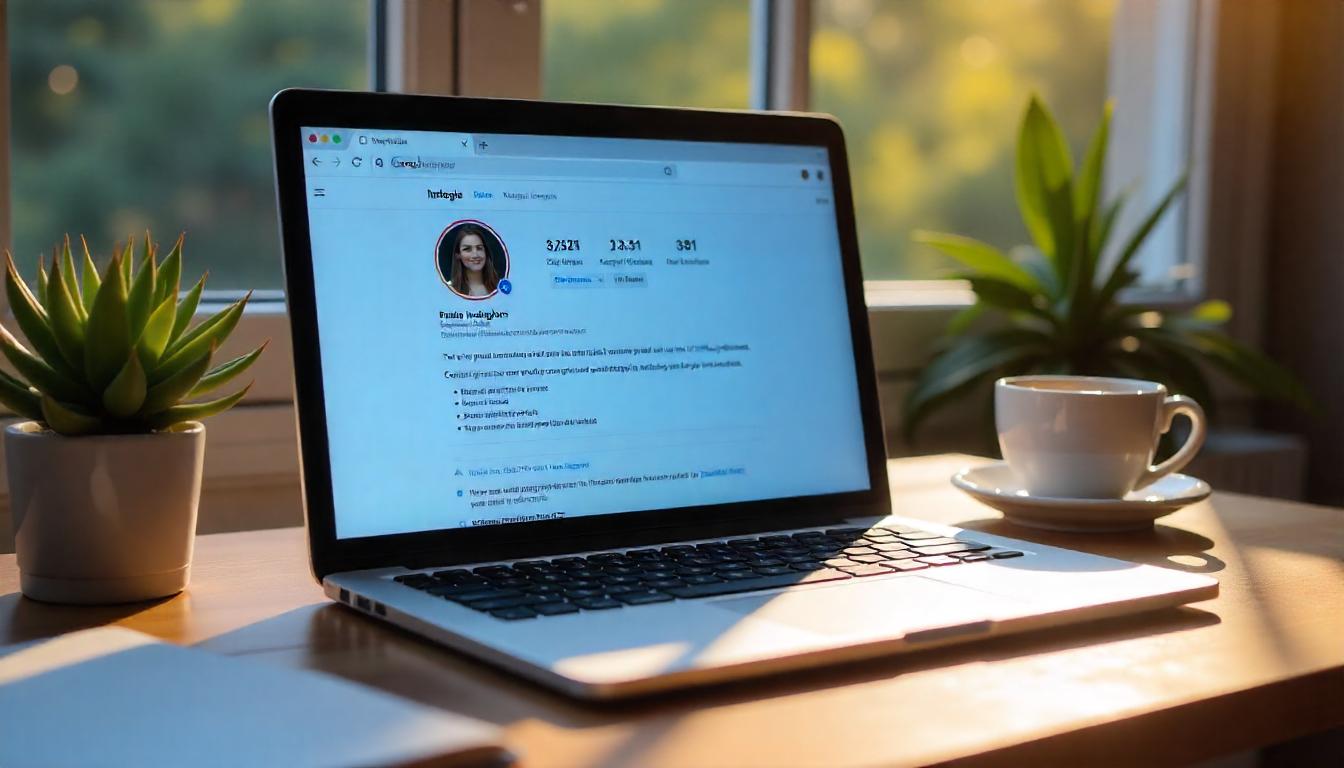How to Delete Your Instagram Account: A Complete Guide
Deleting your Instagram account can be necessary for many reasons, whether for privacy concerns, digital detox, or personal preferences. Instagram provides options to either temporarily disable or permanently delete your account. In this comprehensive guide, we will walk you through the steps for both options and discuss important considerations before you proceed.
1. Things to Consider Before Deleting Your Instagram Account
Before you permanently delete your account, keep the following points in mind:
- Deleting your account is irreversible; all photos, videos, followers, and messages will be lost.
- You cannot recover the same username once the account is deleted.
- If you just need a break, consider temporarily disabling your account instead.
- You can download your Instagram data before deleting your account to keep a copy of your posts and messages.
2. How to Download Your Instagram Data
To keep a backup of your data before deletion, follow these steps:
- Open Instagram and go to your Profile.
- Tap the Menu (three lines) in the top right corner.
- Select Your activity and then choose Download your information.
- Enter your email and tap Request Download.
- Instagram will email you a file containing your photos, videos, messages, and more.
3. How to Temporarily Disable Your Instagram Account
If you want a break without permanently deleting your account, follow these steps:
- Open a web browser and log in to Instagram.
- Go to your Profile and click Edit Profile.
- Scroll down and select Temporarily disable my account.
- Choose a reason from the dropdown menu and enter your password.
- Click Temporarily Disable Account.
Your account will be hidden until you log in again.
4. How to Permanently Delete Your Instagram Account
If you have decided to delete your account permanently, follow these steps:
- Open a web browser and log in to Instagram.
- Navigate to the account deletion section.
- Select a reason for deleting your account from the dropdown menu.
- Enter your password and confirm your decision.
- Click Delete Account.
Your account will be scheduled for deletion and will be permanently removed after 30 days. If you change your mind within this period, simply log in to cancel the deletion.
5. What Happens After You Delete Your Account?
- Your profile, photos, videos, and comments will be permanently erased after 30 days.
- You cannot use the same username for a new account.
- Your data may take up to 90 days to be completely erased from Instagram’s servers.
6. Alternative to Deleting: Deactivating Social Media Usage
If you are unsure about deleting your account, consider these alternatives:
- Limit Screen Time: Use Instagram’s built-in time management tools.
- Mute Notifications: Reduce distractions without leaving the platform.
- Unfollow Unnecessary Accounts: Clean up your feed to improve your experience.
- Use Privacy Settings: Adjust settings to enhance security and privacy.
Conclusion
Deciding to delete your Instagram account is a significant step. Make sure you understand the consequences, back up your data, and consider temporary deactivation if you’re unsure. If you’re ready, follow the steps above to permanently remove your account from Instagram.
If you ever choose to return, you can always create a new account and start fresh. Stay in control of your digital presence!